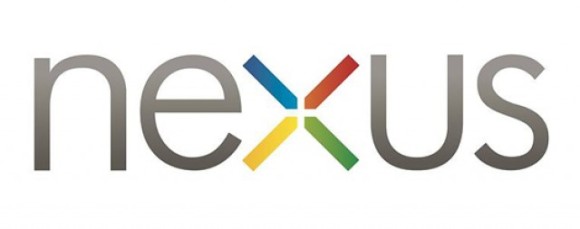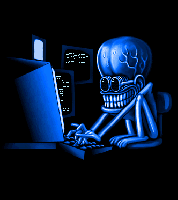Sure there are hundreds of Android phones to pick from and once you are in the market, you surely are spoilt for choices. Same goes with the Windows Phone, and now that there’s Windows Phone 8, there are plethora of hardware makers other than Nokia who are in the game. Then why are you still better off buying a flagship phone either of each software giant?
First things first, a flagship phone is the benchmark phone, the hardware for which the codes are optimized. Few examples of flagship phones are HTC G1 (the first ever commercial Android phone), HTC Nexus One, Samsung Nexus S, Samsung Galaxy Nexus and the very recently launched LG Nexus 4, for Android and Nokia Lumia 800 and Nokia Lumia 920 for Windows Phone.
Now why should one consider in investing a flagship device? Well, here are the reasons:
1. Flagship phones are optimized for the OS it is running- Or to put it the correct way, the OS is highly customized to support the full hardware of the phone so that all the features come along together and give you the best user experience than any other phone in the market. Even than the phone which have better hardware on paper. All of which means,
A. Your phone will have lesser compatibility issues
B. Have better battery life in general
C. Will face lesser common problems like crashing or forced reboot
D. Stable and smooth operation
2. Run ALL the apps, without a hitch- Except for few apps which are specifically written for a particular phone model, say an app written specifically Galaxy Note 2, all the other apps will run smoothly. That’s what flagship phones are about.
3. Are the first to get updates- The flagship phones are not only the first phones to come with latest version of the OS, but also the first ones to get an update the day the updates are released! Other phones get updates after their manufacturer have modifies them enough to support the hardware of other devices, taking at least a month after the official release of the update.
4. (Nexus exclusive) Have the stock Android skin- Although I do not know about others, but I’m a big fan of the stock Android icon theme it has, and all the flagship phones by Google has it! It’s terrible to see manufacturer throwing their own custom skin over the interface, and nearly everyone has their own; Samsung has TouchWiz, HTC has Sense, LG has Optimus, Motorola has MotoBlur slapped on their phones and God knows what others have. Rather than improving the usefulness and ease of the OS, they have pretty much mess up the whole approach of putting a custom theme. But that’s just me, I like my wine the classic way.
That was about the pros about having a flagship device. Tell us in the comments what do you think about owning (or not owing) one.